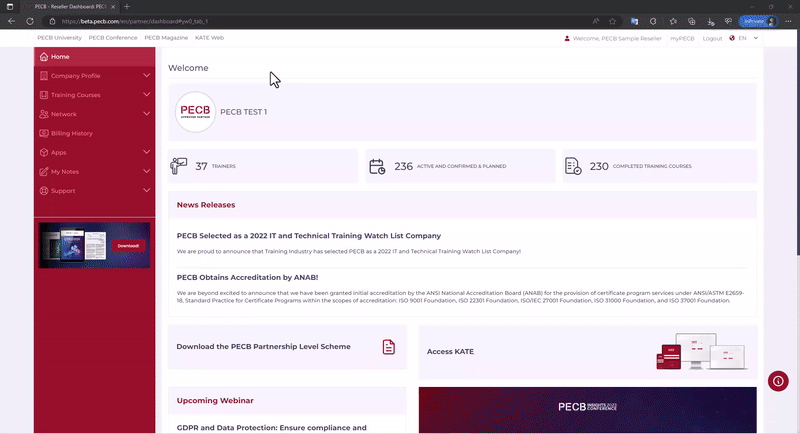
To add new trainers, please follow the steps below:
- Log in to your Partner Dashboard;
- Go to the Add e New Trainer tab, listed under the Network Tab;
- Select the Trainer, and click the Submit button;
PECB Certified Trainers are categorized into three different Trainer visibility types: Private, Open with Authorization, and Freelancer.
- Private Trainers are not available in the Add a New Trainer form and are linked only to one PECB Partner account.
- Open with Authorization Trainers are available in the request form and the requests sent to Trainers with such visibility type are processed by the Partner managing the Trainer.
- Freelance Trainers can be requested for association by PECB Partner and the requests sent are responded to directly to the Trainer accepting the request.