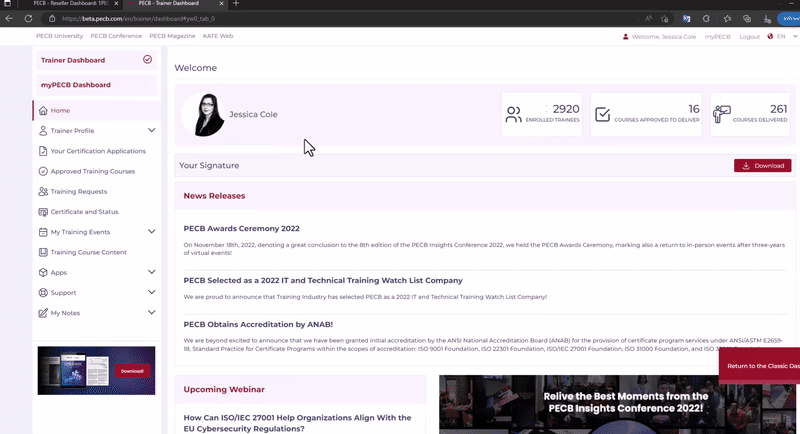- Home – This tab contains the notifications section where the Trainer will be able to see the latest information related to the Trainer Dashboard, new releases, download signature, etc.
This entry contains all the relevant information about your account including contact information, mailing address, and personal information, go to the Trainer Profile tab.
- Personal Detail tab – You can edit your data by clicking the Update button. You can upload/update your profile picture, change contact information, and other details. When you are done, please click on the Save button at the end of the page to update your account info.
- Profile Summary tab – To add/edit your profile summary, click on the Update button, located at the bottom right corner.
- Change Password – You can also change your PECB Trainer account password by clicking the Change Password tab. After changing your password, click on the Submit
- Experience Details tab – Maintain your teaching and professional experience years.