To access the new dashboard, please follow this link https://beta.pecb.com/en/login.
You can access the New Member Dashboard by using your existing PECB credentials.
We recommend that you take a few minutes to explore the new design and functionalities and let us know if you have any questions or concerns.
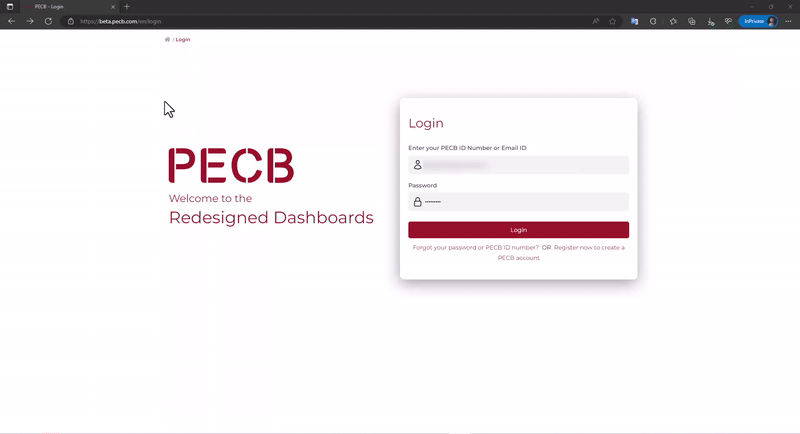
Option 2:
You can also access the New Dashboard through pop-ups available in the Current Dashboard.
- “The Explore now!” option is a one-time pop-up notification that appears only on your first login, the moment the new dashboards become available.
- The “information icon”, placed at the bottom right corner of the current dashboard, will be available while both dashboard versions will continue to co-exist, and when clicked you will be automatically redirected to beta.pecb.com