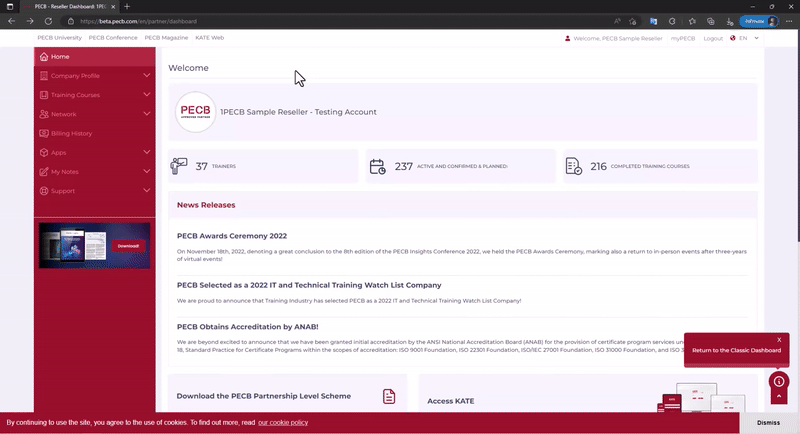The Company Profile tab allows you to update and maintain the contact information visible to all PECB network. Through the Company Profile tab you as a Partner will be able to:
- Company Details – you as a Partner
- can view and update the contact details that will be visible to the rest of the PECB Network. To create the Company Profile, you must provide the following information:
-
- Company logo
- Address
- City
- Province | State | Region
- Country
- Registered through
- Distributor name
- Business Contact Details – Under this tab, you can provide contact details that will not be visible to the PECB Network, this will be used by PECB to send you notifications on training course updates, new services, etc.
- Accounting Contact Detail – At this tab, it is important to provide the accounting contact details, as all the invoices for the training course(s) you have delivered will be sent to the email address you have provided.
- Manage Notifications tab – enables you to manage the notifications that trainees receive from our system when enrolled in a PECB Training event. The Partner is able to use the Partner dashboard to modify the notifications sent from our system from the Partner dashboard, under the Company Profile tab.
- Change password tab – here you may update/change your Partner account password.