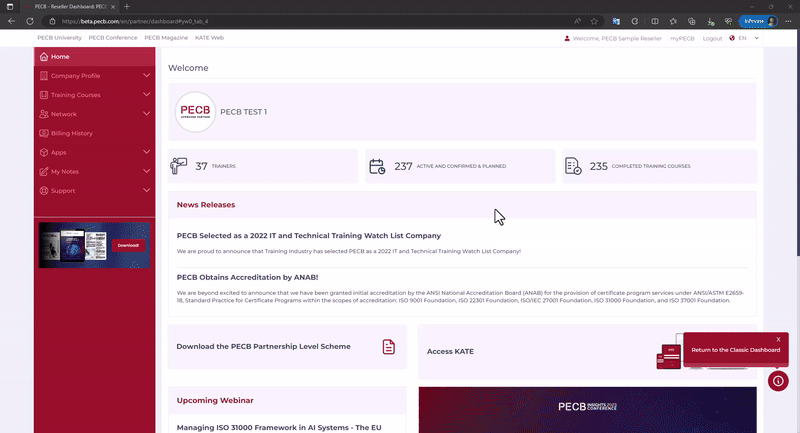After the final training day, you are required to mark the course as completed. To do so, please follow the steps below:
- On your PECB Partner dashboard, go to the relevant course that you want to mark as completed.
- Click the Complete/Submit Course button.
By clicking the button, you will:
- Send a confirmation to PECB that the course was completed;
- Generate an invoice based on the number of course participants;
The list of all the course participants will open automatically, to be checked for receiving Coupon Codes. The selected course participants will receive a coupon code from the PECB system via email with instructions on:
- How to use the coupon code for waiving the online exam scheduling fee;
- How to use the coupon code to apply for the Certification, if/when the exam is successfully passed.