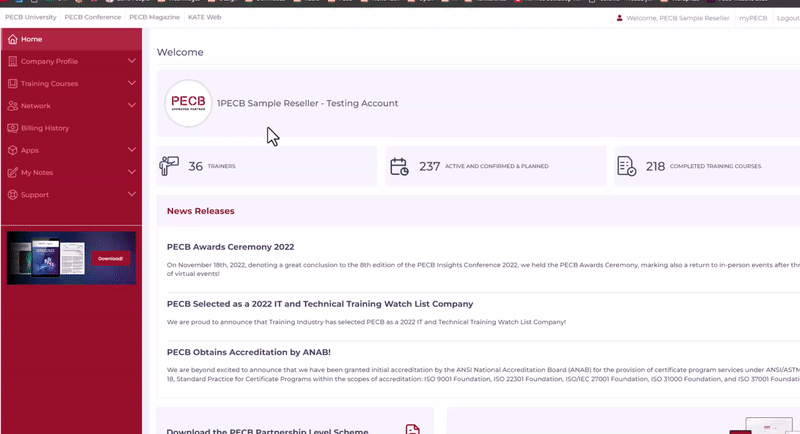Using the Partner Dashboard you can view the exam results of the course participants. The results are presented in a Pass/Fail format, and the release date depends on the exam type and format.
To navigate to the View Trainees list, and find the release exam results after the grading process is completed, please follow the steps below:
- Log in to your PECB Partner account
- Click the Classroom Training Courses tab, under the Training Courses tab;
- Search for the training event you would like to see the exam results for;
- Click the View Trainees button to open the list of course participants;
- Use the Exam Results column to find the results of every participant;
The exam results are released individually for every course participant. Therefore, you will be able to see the complete list of exam results, only after we have completed the exam grading process for every candidate. Online exam candidates can freely select their online exam dates. Therefore, the exam results status will remain as No Data, until the exam and the exam grading process is complete.
Depending on the exam type and format, there are four cases for result availability:
- Essay-type, paper-based exam: Results appear on the View Users list 6 to 8 weeks after the exam.
- Multiple-choice, paper-based exam: Results appear on the View Users list 2 to 4 weeks after the exam.
- Essay-type, online exam: Results appear on the View Users list 6 to 8 weeks after the exam.
- Multiple-choice, online exam: Results are instant upon online exam submission.