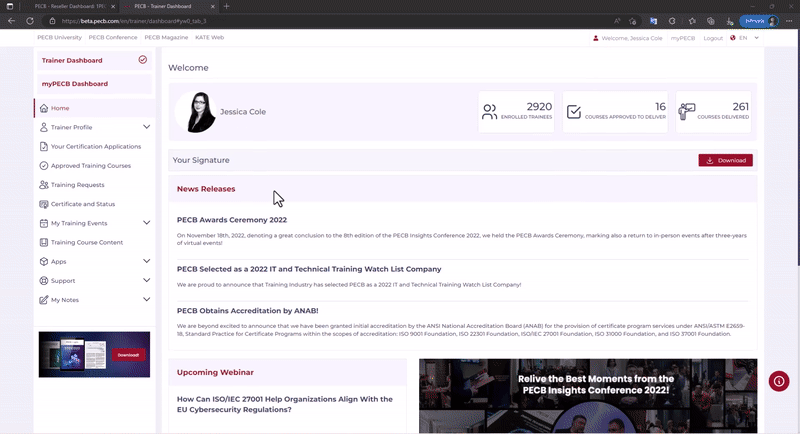To accept a training request from a Partner, follow the steps below:
- Log in to your PECB Trainer Dashboard;
- Go to the Training Requests tab;
- At the Partner name, click the Take decision button;
- Accept or Reject request;
- Click the Save
Moreover, through the same tab, you can also disconnect from a particular PECB Partner. If you wish to disconnect from a PECB Partner, go to the Partner’s name and click the Remove partner association link.
After clicking on the Remove partners association link, you will be redirected to update the status of the association, and also provide a comment.