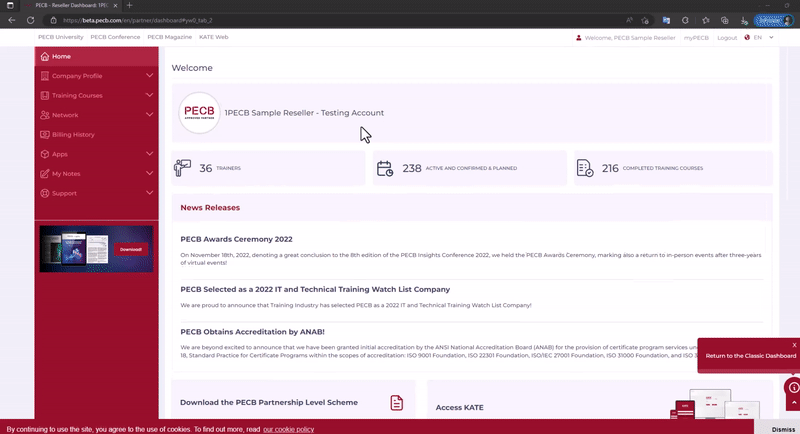To add a new location, follow the steps below:
- Click on the Add a new location tab under the Training Courses tab;
- Afterward, fill in the required information (marked with an asterisk)
- Click the Submit button to save the location.
The location (complete address) will then appear as an option in the drop-down menu of the event address when creating a training event.