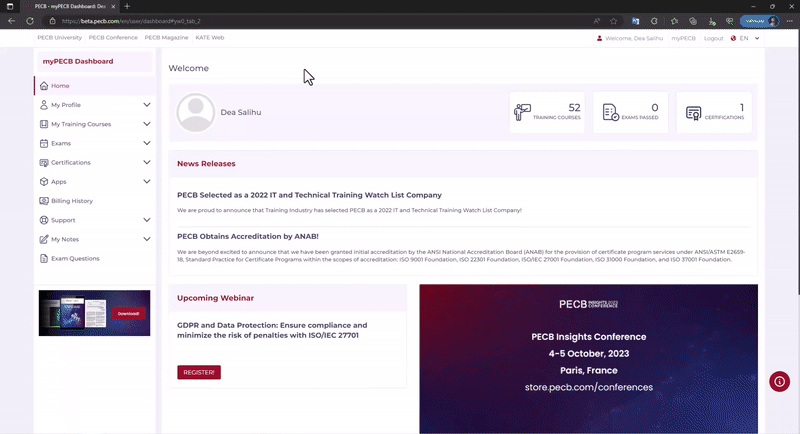Your certificate application can have one of the four statuses described below:
- Incomplete: This means that there is something missing in your application. To know exactly what is missing and what you need to do to provide that information, log in to your PECB account (myPECB) and go to the Certifications Then click on the Incomplete button and finalize your application.
- Reference Pending: This means that your reference(s) have not been submitted. You can either change your reference person or resend a notification to the existing one. In order to change your reference, follow the steps below:
-
- Log in to your PECB account (myPECB) https://beta.pecb.com/en/login;
- Go to the Certifications tab;
- Click on Reference Pending ;
- Click on Change Reference;
- If you want to resend the reference email address, just click Submit.
- Application is in treatment: An application turns to “In Treatment” once the references have provided their response and the application is ready to be reviewed by PECB’s Certification Department. The review process takes approximately one week.
The decision will be communicated to you through email.