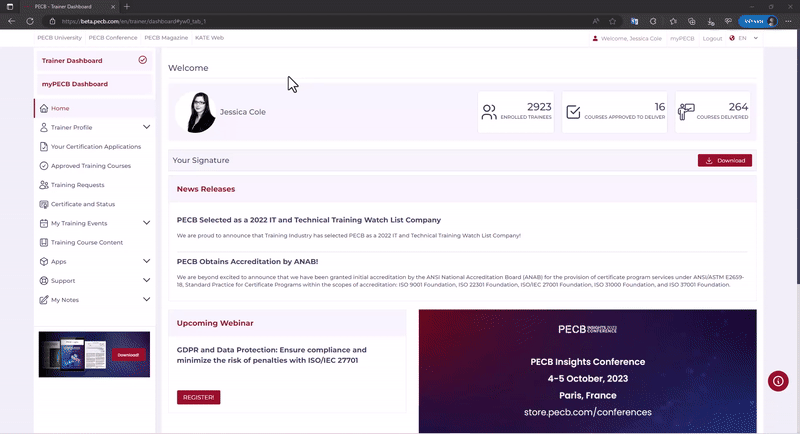To upload your certificate on your Trainer Dashboard, follow the steps below:
- Log in to your Trainer account;
- Go to the Your Certification Applications tab;
- Click the Apply for a new certification category button;
- Fill in all the mandatory information, and click the Save button;