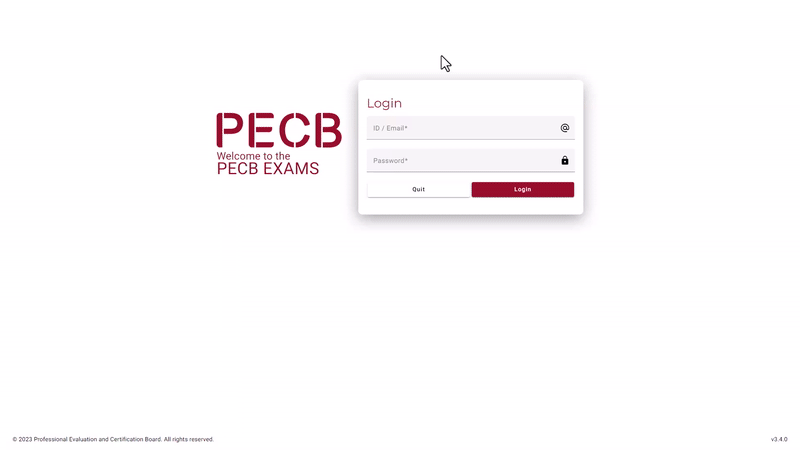
PECB Exams
- Download the PECB Exams app from this link: https://pecb.com/pecbexams/. It works on Windows and macOS.
- Double-click the app to open it and log in with your PECB account ID/Email and password.
- See your scheduled exam sessions with date, time, language, and duration.
- Click “Start” when you’re ready to begin the session.
- Agree to the Terms & Conditions before the exam starts.
- Select your webcam for invigilation.
- The app checks technical requirements like webcam, microphone, screen sharing, and internet speed.
- Proceed to the authentication step if the technical requirements are met.
- During verification, show your ID to the camera and rotate it to show the exam room.
- The exam will start with a countdown timer. Navigate through questions using the provided buttons.
- Mark questions for review if needed. Check them before submitting the exam.
- For open-book exams, access course materials by clicking “Switch to course materials.”
- Tabs will list the training course days. Click on a tab to view the course slides for that day.
- Click “SHOW NOTES” to see the PECB slide notes.
- Access any personal notes from KATE through the course materials.
- Return to the exam questions by clicking “Back to Exam.”
- Monitor remaining exam time and access FAQs. Press “Need Help” to report issues to the invigilator.
- After answering all questions, click “Submit Exam” and confirm the submission.
- Get your immediate score for multiple-choice exams or receive your essay-type exam score via email in six to eight weeks.